

Ekstrand
-
Posts
2,139 -
Joined
-
Last visited
Content Type
Profiles
Forums
Events
Posts posted by Ekstrand
-
-


Admin Tutorial
So now you're an admin. First, congratulations! You've made it to a point of power on the server. Now I'm sure you're just itching to figure out how to ban and light people on fire but there is a very specific set of rules you MUST follow in order to keep your admin. Anyone who does not follow these rules will be subject to losing their admin, or possible demotion based how how serious the violation is. In this tutorial I will quickly go over setting up your admin, how to use it and when to use it. Please pay attention and feel free to use this as a reference point in the future. After reading this you MUST speak with the head of admins in Ventrillo / Discord to go over any questions that you have and to make sure you understand the rules, this is not a suggestion it is mandatory. Your admin will NOT work until you complete this step.
Any questions should be brought to the head of admins:
Setting up Admin
In order to actually use your admin (once given to you by the command staff) in the server you will need to bind a key to access the onscreen admin list. To accomplish this please bind a key in console (hit ~ while in game) and enter the following: bind F2 "sm_admin; status" if you would like to have it bound to another key other than F2 please replace that portion with the key you would like. Once you accomplish this you should have a key bound to your button of choice (or F2 if you copied my example exactly) and every time you hit that key two things will happen. First a list will pop up on your screen in order to access admin controls. Secondly a list of every player in the server will be automatically generated in your console that has each players name and steam ID. Don't worry too much about the list, it's just helpful if someone disconnects before you have a chance to ban (if necessary). Your admin should be all set up and ready to use!
How To Use your Admin
Once you actually get your admin there are a few different screens you should know about. There is also a nicely formatted list that has comprehensive list of admin commands that can be used in console or team chat found HERE. The admin screen will pop up on the left hand side of your main game screen and will not go away until you hit 0. When you first hit whichever key you have bound to admin you will see the Main Menu, from here you will make selections based on what you are trying to achieve. Say in this instance you have already warned someone a few times about shooting in spawn and have come to the conclusion that a kick is necessary. You would then need to go to the Player commands, which you can do by hitting the number 1 on your keyboard. This will bring up the first page of the "Player Related" commands. Then you would selected #3 on your keyboard which will bring up a list of names. From here you simply look for the offender and select the number in front of their name. Banning will be the same process except after selecting the offender's name it will give you first an option for length of the ban, and then reason. THESE ARE BOTH VERY IMPORTANT SO PLEASE SELECT THEM CAREFULLY. As per the rules below most offenses should only necessitate short bans until a repeat offender is found and should be dealt with by an officer.
Under NO circumstances should non-Command Staff admins be messing with the slay, beacon, burn, freeze, timebomb, freezebomb, blind, drug, gravity, or nonclip commands. Any admin found abusing these will lose their admin and receive a demotion at the discression of the person in charge of the admin list. The same goes for voting commands related to map votes. You can only change the current map to a custom if you get an approved SAC Member, SNCO, SAC Leader or Officer approval (List of approvers found HERE).
When To Use your Admin
This section is the most important section you are going to be reading, so please pay attention. We at the Sixth have a very important set of procedures when it comes to rules being broken in our servers, we like them to be followed to a T or you will lose your admin and possibly receive a demotion. I understand that at times this game can make anyone heated, but being an admin means you cannot just rage ban someone for a week. These steps are a fairly general guide that should be followed most of the time, that being said we trust you as admins to use your best judgement, a guy who fired off 2 shots in spawn should get the warn, kick ban procedure. If a guy starts calling the Captain a bunch of racist names you can skip to a permanent ban. We want you to use the most reasonable amount of force necessary, that means we simply have these punishments in place in order to get people to follow our rules and then enjoy our server. We are not trying to simply ban every person that plays DoDs! We just want everyone to respect our rules and server, you'd be surprised how many people will listen if you ask them nicely the first time.
-


.: 6th RB Community Admin Training Completion :.
At the completion of Admin Training, all completions forms should be posted here, using the provided template.
Do not comment in this forum. This forum is to be updated by Admin Training Instructor, and is for Admin Completion forms, ONLY!
Use the Following Template:
.: Admin Training Completion :.
Date of Class:
Type of Course (Initial/Refresher):
Participants (Steam ID and Name):
Instructor:
Notes:
Updated 03/03/18 by Cpt. P. Ekstrand
-


Admin Rules
RulesPlease keep in mind that these rules can and may be changed as the Command Staff sees fit.
1. All admins MUST be respectful of all players in the pub. This includes trolling players and pushing them to argue. If you want to be a troll, Command Staff will remove your admin and tags and send you on down the road. Regardless of who you are or your rank in this unit/community
NOTE: Respect for all players includes accusing players of hacking within the server. No 6th or SAC members should be doing this, especially not the admins who should be setting the standard. Any conversation regarding your concerns should be kept in vent and only with other admins. If an admin accuses a player within server, they are subject to admin suspension.
2. All admins MUST have and use a mic.
3. All admins MUST be in Discord while in game. Although you are not required to be in a certain channel, being in the AFK Channel is not allowed while playing. This will allow members and admins to communicate easily without the pub chatter. The only admins exempt from this rule are Lt. Col. R. Fitzsimmons.
4. All Admins MUST have a Forum account, This will help you check if any news regarding your admin has arisen.
5. When admins join the pub, the admin already in server has priority. If someone is breaking a rule, however, its is any admins responsibility to take care of it. Only the Command Staff may say otherwise.
6. Only 6th RB Admins that are T/Sgt.'s and above and a few select SAC admins (Noted in Admin List and Quick Ref. Guide) can do a custom vote.
NOTE: Lower ranking 6th RB and SAC admins may request permission to run customs. SNCO’s must be in game or vent to approve custom votes. Command Staff or SAC Committee however may be asked outside of the game. Please let other admins know if you are putting up a vote; the only exception is the Command Staff or SAC Committee. Consider this a warning, if you are found to have been running customs without permission, your admin will be suspended. CStaff and SAC Comm are the only people authorized to run more than 3 consecutive custom maps.
7. All admins MUST have a source ban account and any ban that is over one day MUST have a comment no exceptions.
NOTE: Basic Admin Procedure Below
A Banning Offense / Resulting Action:
-
1st Offense
- Warning - Verbal (Mic Required, See Above) or Written
- If you are the admin and someone says I told the guy to stop or the server rules then Kick person. You do not have to actively wait until you warn them.
-
2nd Offense
- Kick - Rejoin Possible
- If they continue to break the rules, please try and include a warning about why they were kicked if they come right back, please be patient with the fact that on occasion we have a language barrier and the person might just not understand you. (e.g. !kick ferguson shooting from spawn)
-
3rd Offense
- Ban for 10 min - 1 Day (This should be the norm for almost all offenses!!!)
NOTE:
ONLY Command Staff and SAC Committee May Perm Ban Players!
The ONLY exceptions to this rule are:
Any Admin may perma-ban a player using racist language within game or refusing to change racist name.
Review Committee may Perm ban players, post reviews, regarding "hacking".
8. Kicking of 6th or SAC members breaking rules on the pub. Only Command Staff can give permission to kick a 6th/SAC member. If a member is breaking the rules. Get proof with a demo or witnesses. Find an officer and let them know. If you don’t see an officer find a SNCO and let them know they will/should be able to get an officer. If you kick a member without officer approval be prepared to lose your admin. In any and all cases involving members of the community CYA (Cover Your Ass).
NOTE: If an officer vouches for you and comes to find out you were wrong / lying there will be stiff penalties, up to and including removal of admin permanently/demotion/removal from the unit.
9. How to handle AFK's.
-
For admins:
- AFK players may only be kicked on a full server
- If players are in spectate on a full server, notify to them via chat or voice, to join or they will be kicked since the server is full
-
Priority of kicking AFK players will be.
- Random pubbers
- Regular pubbers
- Sixth/SAC members
- Sixth and SAC members who are in spectate AFK without notification will be given approx. 5 minutes from the time they are noticed in spectate, until the time you kick them
- Sixth and SAC members who notify admins that they will AFK, will be given approx. 10 minutes before being kicked.
Additional Information
Dying Server: If the server is in the process of dying, admins must make an attempt to save the server, either by changing the map to a stock map, or to Donner.
6th / SAC Members On Server: If a member of the Sixth or SAC requests a spot be made on the pub so they can join, the admin must oblige. We are all members of the same community, as such, have been granted this privilege over pubbers. DO NOT USE SOURCEBANS TO GIVE YOURSELF A SPOT!
Admins Be Aware
Admins found to be not following the rules listed in this post will reprimanded, by the Head of Admins, in the following order
-- A warning
-- A one week removal of admin privileges
-- Permanent removal of admin privileges.
Under extreme circumstances, it may be deemed necessary to move right to the final stage and remove admin privileges.
All offenses will be recorded.
-
1st Offense
[Admin Office] Comprehensive Admin Guide
in Admin HQ
Posted
Admin Guide
This guide contains information on how to use your admin as well as shortcuts to make your admin life easier and faster. I know its a giant wall of text but if you read this you will find useful commands you didn't know existed.
Basic Commands
sm_admin - This is the basic command to bring up your admin menu. This menu will allow you to use your admin powers against rule breakers (kick and ban etc). You should bind this to a key for ease of access - e.g. bind "key" "sm_admin". You can also use this command to change the map etc.
The next part is your basic commands you will use to punish rule breakers. Each of these commands has a chat trigger you can use for ease of access so you don't have to use your sm_admin menu. They are !command and /command. The ! before the command will execute the same command as its sm_command counterpart but will forward the output to the chat window. The / before the command will also execute the same command as its counterpart but will suppress the command from being shown to others. You input these commands into the chat box before a command. I will give some examples of these at the end of the commands.
sm_who - This will tell you what admins are in server.
sm_ban - This is the command you will use to ban players if you are not using your sm_admin menu. Here is how to format it if you are going to be using the chat triggers.
/ban name minutes "reason" - (e.g. !ban John Doe 0 "racism" - would output a permanent ban on him for the reason "racism").
This command only uses minutes so you can't put 1 for 1 hour it would only ban the person for 1 minute. Here is a list of commonly used minutes. Most of these times will show up in your admin menu if you use that to ban a player.
sm_kick - This is the command you will use to kick people who are breaking rules if you do not want to ban them. Here is how you would format it if you are going to use chat triggers.
/kick John Doe "Shootinginspawn" - This would output a kick on John Doe with the reason "shootinginspawn".
sm_mute - This will mute a player from being allowed to use voice chat but they can still type out messages.
/mute John Doe - This would mute John Doe from using voice until you issue an unmute command.
sm_unmute - This will unmute a player who you muted allowing them to use voice again.
/unmute John Doe - This would unmute John Doe allowing him to use voice again.
sm_gag - This will gag a player making it so they cannot type put messages but they can still use voice.
/gag John Doe - This would gag John Doe not allowing him to type out message but I could still talk using voice.
sm_ungag - This will ungag a person who you gagged so they can type messages again.
/ungag John Doe - This would ungag John Doe allowing him to type out messages in chat again.
sm_silence - This combines the above 2 commands to both mute and gag a player from being allowed to type or use voice chat completely cutting of their ability to talk to the server.
/silence John Doe - This would silence John Doe not allowing him to type or use voice chat to communicate with the server.
sm_unsilence - This will unsilence a player you silenced so they can communicate once again.
/unsilence John Doef - This would unsilence John Doe allowing him would be able to use voice and chat to communicate with the server again.
sm_swmenu - This will bring up a menu of player names, and upon selecting a player they will be switched to the opposite team. You should bind this to a key for ease of access - e.g. bind "key" "sm_swmenu".
Message Commands
Here I will list the message commands you will use to talk to all players on the server (Ex. to warn people about shooting in/out of spawn etc). These commands also use the ! and / triggers to make them easier to use.
sm_chat - This will send a private message to all the current admins on the server.
/chat "message" - This will send a message to all admins on the server saying "message". You can use this if you want to talk to other admins in the server without the public knowing.
sm_csay - This is put up a centered message on everyone in the servers screen.
/csay "message" - This will send a white message on the center of all the players screens saying "message"
sm_hsay - This will put up a message in the center bottom hint box. (Think about the little grey hint boxes when you play HL2)
/hsay "message" - This will put up a message in a grey hint box on the bottom center of all the players screens saying "message".
sm_psay - This will send a private message to the player you target. This message will only been seen by you and the player.
/psay Ekstrand "How's it going" - This would send me a private message to Ekstrand's chatbox saying "How's it going"
sm_say - This will send a message to all the players on the server in the chatbox.
/say "What the hell" - This will send a green message in the chatbox to all players saying "What the hell"
sm_tsay - This will send a white message in the top left of all players screens.
/tsay "message" - This will send a message to the top left of all the players windows saying "message"
sm_msay - this will open a dialog on everyone's screen displaying the desired text
/msay - "do not shoot in spawn" - this will display on the center left side of the screen, and will stay there until timed out or 0 is pressed.
Advanced Commands
sm_cvar - This is the command you will use to execute map timelimit changes. Here is how you would format a time limit change.
sm_cvar mp_timelimit "time" - This would output a time limit change to the current map. (e.g. sm_cvar mp_timelimit 0 would set it to no time limit. sm_cvar mp_timelimit 120 would set it to 2 hours left before the next change. See also the admin ban times above).
sm_map - This is the command you will use to change the current map. You can only change the current map to a custom if you get an approved SAC Member, SNCO, SAC Leader or Officer approval (List of approvers found HERE). You may change the map to donner if the server is very low on players without officer consent. (e.g. sm_map dod_strand would change the map to dod_strand immediately).
Use these commands in chat
sm_spraytrace - Traces the spray you are looking at and displays the punishment menu. You will use this if you want to target the person who sprayed a spray which is against the rules to kick/ban them.
sm_removespray - Removes the spray in front of you and displays the punishment menu. You will use this command to remove the spray you are looking at and bring up a menu to punish that player.
sm_adminspray - Sprays the player's spray in front of you. This command allows you to spray the spray of anyone who is currently in the server on the wall you are looking at so you can see if they have an offensive spray. DO NOT ABUSE THIS
sm_adminspray "name" - This would spray my spray in front of me on the wall I was looking at.
Useful Commands/Scripts
condump - This command is used in the console. It will take your entire console text and dump it into a text file into your dod folder so you can have a backup of someone saying racial slurs etc. It is usually called condump0001.txt etc depending on how many dumps you have in your folder.
status - You will use this command in the console. It will display the userID#, steamID, name etc used for getting steamID's for banning etc.
Here is a script I use to take a screenshot of your console after it automatically types status and clears you console. Bind this script to a key if you need to take a screenshot of a status command fast (ex if you think the person you are going to kick/ban is going to leave before you can get the command typed in). It will automatically open up your console, clear it, type status, then take a screenshot of it and then close your console all in about 1 second. The screenshot will be located in your screenshots folder inside your dod folder.
"toggleconsole; clear; wait ; wait; wait; wait; status; wait 50; jpeg; wait; wait; wait; cancelselect"
Here is it all setup all you need to do is input this into your console and change the "key" to whatever you want.
bind "key" "toggleconsole; clear; wait ; wait; wait; wait; status; wait 50; jpeg; wait; wait; wait; cancelselect"